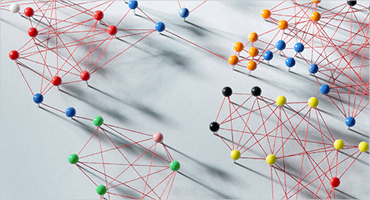Featured stories
Latest stories
-

It’s Stress Awareness Month: Here’s What You Should Know
April is Stress Awareness Month and Progress is showing support with research and resources to combat workplace stress. -

MarkLogic Server 11.2: Impact Driven. Developer Focused.
MarkLogic Server 11.2 delivers flexible document transformation, enhanced security and performance and new integrations to elevate your data platform. -

Semaphore 5.8: Boosting Modeling Capabilities with Metadata on Relationships
Progress Semaphore 5.8 takes your knowledge modeling experience to the next level by adding a new level of flexibility for describing relationships between concepts so you can model connections for downstream systems easily. -
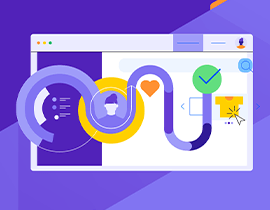
How to Create a Winning Digital Customer Experience Strategy
Considering how time-consuming and expensive it is to try to recover lost business and to attract new customers to replace it, you’re better off creating a great digital customer experience from the get-go. Here are six tips for a killer strategy that keeps your customers happy. -

Why Join a Community?
The Progress Community is a place to give and receive technical support, build meaningful relationships and connect with other developers. -

Transforming ERP Data Reporting with OpenEdge Pro2
Progress OpenEdge Pro2 helps streamline data reporting so organizations can access and use enterprise resource planning (ERP) data more efficiently. -

Improving Content Discovery Through Semantic Publishing and IPTC Metadata Standards
Discover how semantic publishing and IPTC standards can enhance content discovery, packaging and distribution. -

Personas, Segments, Attribution. How to Make Your Customer Data Work for You
Bumping up customer lifetime value and marketing ROI requires preparation and consistency. Here is how to get started. -

5 Key Features to Look for in Secure Managed File Transfer Software
When evaluating a secure managed file transfer software, check out its security features, deployment options, logging and reporting capabilities and more.
Topics
- Application Development
- Mobility
- Digital Experience
- Company and Community
- Data Platform
- Secure File Transfer
- Infrastructure Management
Sitefinity Training and Certification Now Available.
Let our experts teach you how to use Sitefinity's best-in-class features to deliver compelling digital experiences.
Learn MoreMore From Progress
MOST POPULAR
SALESFORCE
Latest Stories
in Your Inbox
Subscribe to get all the news, info and tutorials you need to build better business apps and sites
Progress collects the Personal Information set out in our Privacy Policy and the Supplemental Privacy notice for residents of California and other US States and uses it for the purposes stated in that policy.
You can also ask us not to share your Personal Information to third parties here: Do Not Sell or Share My Info
We see that you have already chosen to receive marketing materials from us. If you wish to change this at any time you may do so by clicking here.
Thank you for your continued interest in Progress. Based on either your previous activity on our websites or our ongoing relationship, we will keep you updated on our products, solutions, services, company news and events. If you decide that you want to be removed from our mailing lists at any time, you can change your contact preferences by clicking here.





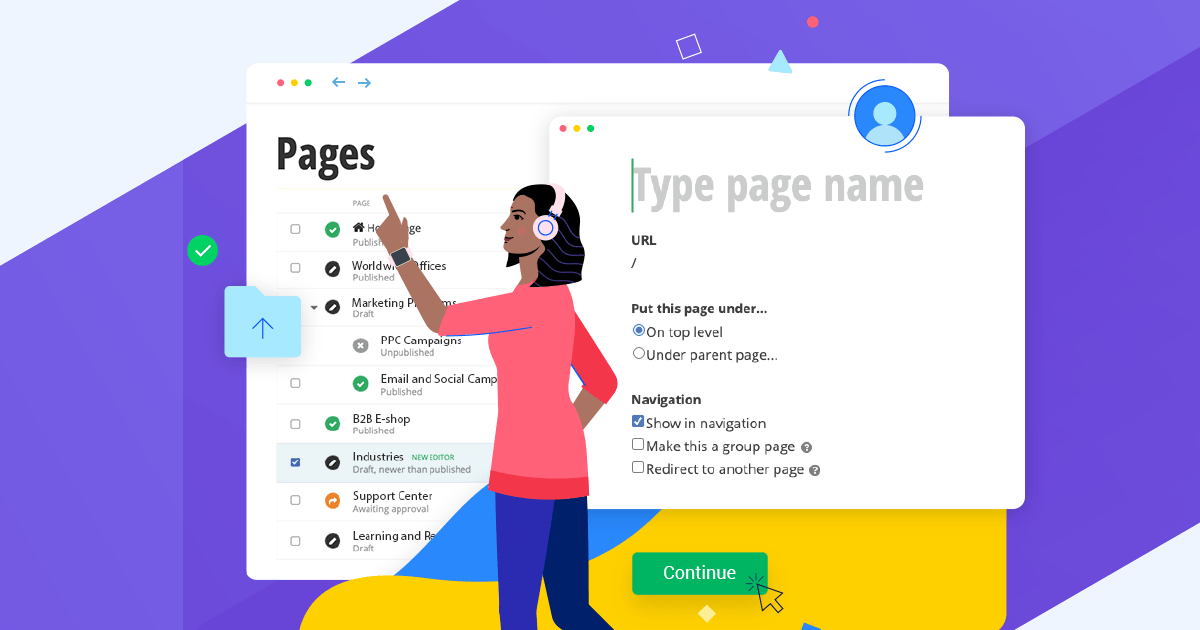
.png?sfvrsn=f50b9a92_0)